A Facebook landing page is a page someone lands on after clicking on a Facebook ad. It contains an offer, body copy, visuals, and a call to action, just like any other landing page. The purpose of any landing page is to get the visitor to take action. It could be signing up for your newsletter, grabbing a free cheat sheet, or getting a free trial.
In return, they have to give their contact information, making the deal a win-win. Whether you’re new to Facebook ads landing pages or just want to up your game, this guide is for you. It has a step-by-step guide on how to create a landing page for Facebook ads. By the end, you’ll also know some powerful landing page best practices. Let’s dive in.
How to Create a Landing Page for Facebook Ads: A Step-by-Step Guide
Choose a Template
Start by picking a good landing page builder. Some popular ones are Systeme.io, ConvertKit, and GetResponse. You’ll find a variety of pre-built landing pages in a wide range of industries. Pick the one you like and start making changes to suit your branding and marketing needs.
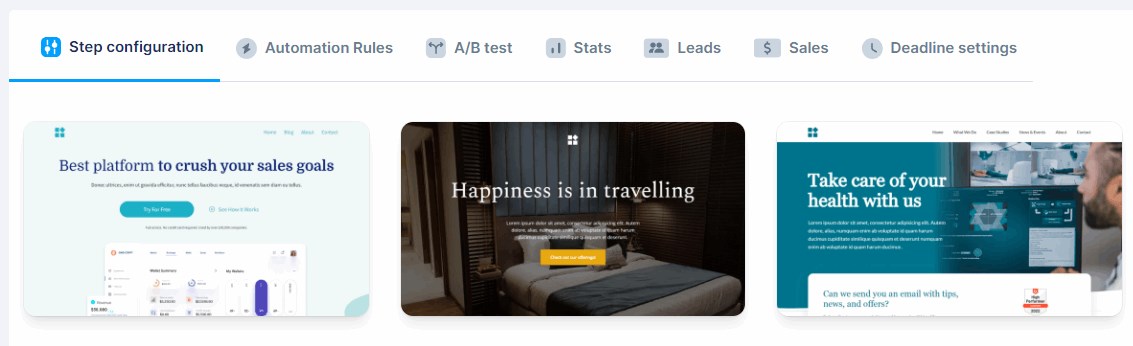
While selecting a template, consider what you want to achieve with it. More often than not, a simple landing page works best. As a rule of thumb, the text and media on the page shouldn’t distract the visitor from the one action you want to take.
Write the Content
Create the type of content that’s in line with your Facebook ad’s message. Your copy should resonate with your target audience. Plus, make sure to edit color, fonts, and any other branding assets.
Make Your CTA Stand Out
Your CTA needs to stand out from the rest of the content because it’s where you want the visitor to click. Use a larger font and a contrasting color combination to make it easy to spot. Make sure every section of your Facebook ad landing page points to a single call to action.
Test Your Page
Once you’ve created your landing page, look at it from your visitor’s perspective. This will make it easier for you to catch any mistakes. Also, check if the landing page is optimized for all types of devices, especially smartphones.
You May Also Like: How to Spy on Your Competitor’s Facebook Ads
Facebook Landing Page Best Practices
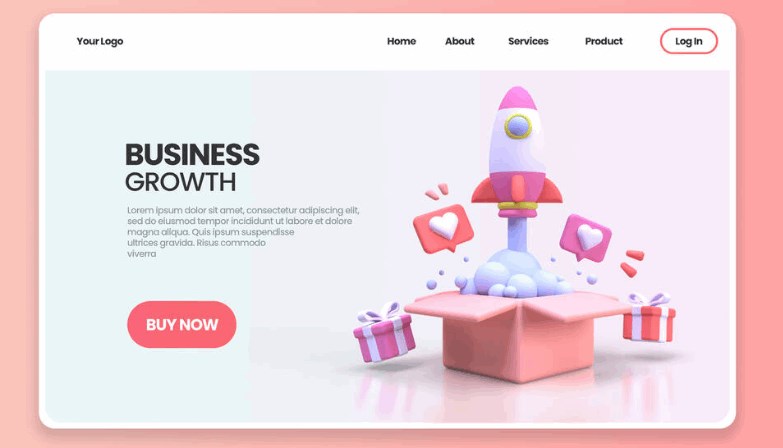
Create a Distraction-Free Design
It’s important to keep your landing page pointing to a single call to action. A distraction-free landing page is key to a high conversion rate. For instance, you may not want to use header navigation on a landing page as it can distract the visitor and take them away from the landing page. Also, remove any clickable elements from your landing page other than the CTA.
Have a Goal in Mind
While creating a Facebook ad campaign, you need to select its type. This reflects what you want to achieve with the campaign. Similarly, when creating a landing page for a Facebook ad, make sure you have a clear goal in mind. For instance, if you want to capture emails, every part of your landing page should be optimized for that goal.
Use the Pixel
According to statistics, proper targeting can boost your conversion rate by 300%. The Facebook Pixel is a powerful target feature. It works by tracking landing page activity and using it to reach the right audience with your ad. For instance, let’s say a 25-year-old from New York clicks on your ad and takes the desired action on your landing page. If your Pixel is set up, it’ll start suggesting the ad to similar demographics, improving your advertising ROI. The feature works by analyzing the interaction of people with your ad, and attracting more targeted traffic to your ad.
Test the Metrics
Tracking the right metrics is crucial to understanding the performance of your landing page. Facebook has its own analytics tool, using which you can track important landing page metrics. To track page performance, you’ll need to use UTM parameters. The metrics you should be tracking include:
- The money spent: This helps you optimize your budget
- Forms filled
- Conversions generated
You don’t have to use a third-party tool to track these metrics, although having a second data source may help you get a more holistic view of your Facebook landing page performance.
Test the Landing Page Frequently
Testing is as important as any part of it, if not more. Before going all in, make sure you’re investing in the right place. If your landing page software offers A/B testing, use it to test one variable at a time (e.g., the headline). You can also get an idea of your landing page conversions by looking at your Facebook ad’s analytics.
You May Also Like: How to Hire a Facebook Ads Manager
How to Create a Landing Page for Facebook Ads: FAQs
What are Landing Pages for Facebook Ads?
A Facebook ad landing page is a web page someone lands on after clicking on your Facebook ad. It’s where you get your visitors to take the desired action.
Do I Need a Landing Page for Facebook Ads?
You’re not required to have a landing page for your Facebook ads. But, it may depend on your goals, having a landing page is always recommended as it helps you with conversions later.
Can You Make a Landing Page on Facebook?
No, Facebook doesn’t have its own landing page builder or software. You will need to work on a third-party tool like Systeme.io, GetResponse, and others to create and test landing pages.
Can I Build a Landing Page for Free?
Plenty of landing page builders have a free plan you can use to create landing pages. Some are more generous than others. For instance, Syteme.io lets you create 3 Sales funnels at a time on its free plan.
Conclusion
A Facebook landing page is a web page where people land after clicking on your Facebook ad. Creating a landing page that engages visitors and gets them to act isn’t difficult, especially because you have plenty of tools to rely on. Start by picking a suitable template and adding your branding elements to it. Your landing page copy should be clear and simple. Every part of the page should point the visitor to one call to action only. Lastly, don’t forget to text your landing page. In addition, have a goal in mind, use the Facebook Pixel for tracking, track the right metrics (Based on your goal), and create a distraction-free design.
You May Also Like: How to Use ChatGPT for Social Media Marketing




