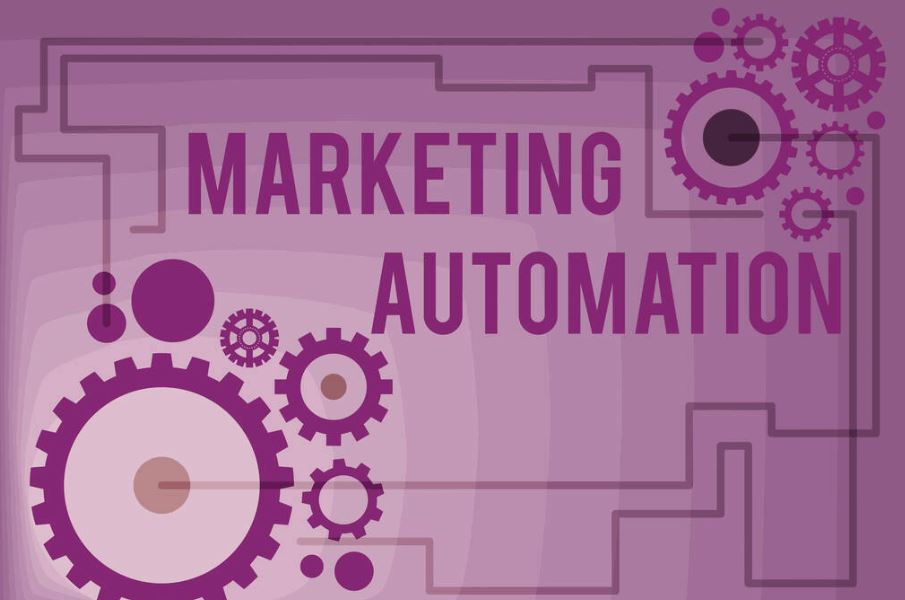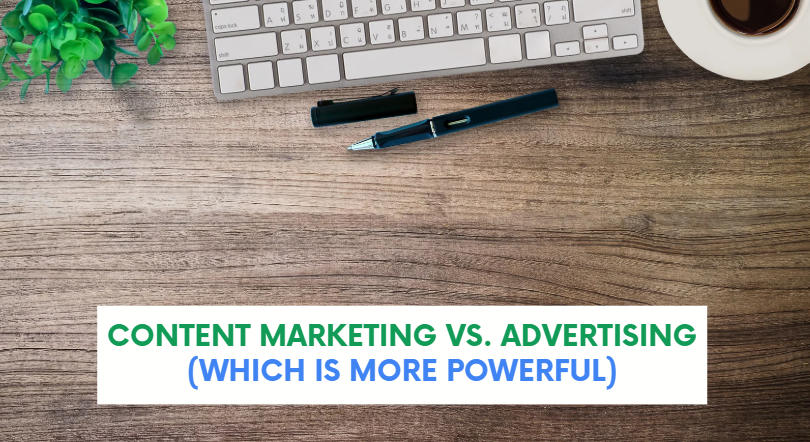Email automation can save a lot of time, allowing you to focus on what matters most. Plus, with the right automation tools and strategy, you can achieve more than you would manually.
However, you do need to implement the right strategies in order to make automation work for your business.
In this article, we’ll talk about email automation best practices that can help you achieve more in less time.
Let’s get started.
What are Automated Emails?

Automated emails are pre-scheduled emails that are sent out (or triggered) whenever someone takes a particular action. A couple of the most common email automation triggers are:
- When someone joins your email list
- When someone purchases your product
A variety of triggers can be used based on what you want to achieve.
Email Automation Best Practices
Plan Your Workflows
Before creating your email automation strategy, plan your workflows. This includes deciding the touch points for your triggers and what actions you should automate.
For instance, a welcome email is triggered and sent when someone joins an email list. Planning your workflows will help you make sure they’re set up correctly.
Personalize Your Workflows
Without email automation, it’d be impossible to personalize a list of email subscribers. Why use personalization? Because it makes the subscriber feel important.
There are easy and complex ways to personalize an email automation workflow.
Personalization through the Sender
People are more likely to engage with an email received from a person instead of a company. Personalize the sender’s name so that your subscribers feel they’re talking to a real person. So, instead of using your company name, use “Sam from XYZ company” in the sender’s name option.
Personalization through Name
Addressing your subscribers by their names can help you get more engagement on your emails. While collecting emails, don’t forget to ask for people’s first names.
This will enable your email marketing software to address every subscriber by their first name.
Personalization through Content
This is a more complex but effective way of personalizing an email workflow. To start, create segments of your email list based on factors like age, interests, location, online behavior, and more. Sending out personalized content to each segment of your list is where triggers can come in handy. For instance, to send a welcome email, the “Subscribes to the list” trigger is used. Another example would be someone who left a product in their cart. To address this segment, you can create a personalized email offering incentives to make them go through with the purchase.
You May Also Like: How Digital PR Can Help Your Brand
Use Triggers Wisely
Be Selective
Selecting the right trigger at the right time can make all the difference. Be selective with the use of triggers in an automation workflow. You don’t want to use a trigger for every action; only use them for relevant ones. For instance, a welcome email trigger is an excellent opportunity to set the expectations right and introduce your brand to the subscribers.
Use Multiple Triggers
You can use multiple triggers to send multiple emails based on a subscriber’s actions or behavior. For instance, let’s say you’ve used the abandoned cart trigger on a prospect but they’re still not purchasing the item. You can set a second trigger based on time, reminding them that they’re missing out.
Test Your Triggers
Make sure your triggers are working and that your email marketing software is sending the right emails at the right time. Don’t hesitate to test multiple triggers and select the most effective one.
Set Automation Goals

Before executing an email automation workflow, clearly define its goal. For example, you may want to increase your open rates. Or the goal could be to generate a certain number of sales. Whatever they are, setting goals beforehand will give you a clear picture and help you measure the success of your campaign.
Keep Your List Clean
Keeping your list clean can help your email deliverability, engagement, and effectiveness of your automation workflows. List cleanup should be an important part of your campaigns. It helps you filter out the subscribers who are actually interested in your business. Here are a few tips:
Remove Inactive Subscribers
If someone hasn’t interacted with your content for a long period, they’re most likely going to keep ignoring you in the future as well. Just remove the ones who haven’t opened your emails in a certain period.
Use Double Opt-In
Using double opt-in is a perfect way to build a high-quality email list right from the word go. This is because only the most interested people are going to go through an extra step to join your list.
Use Unsubscribe
Allowing people to unsubscribe from your emails is a legal requirement. Plus, it keeps your list free of uninterested subscribers, helping overall engagement. Add an unsubscribe link at the bottom of your emails to give people an option to opt out any time they want.
Verify Your List
Use email verification software to make sure the emails on your list are valid. This can help your deliverability.
Learn from Past Workflows
Learning from past mistakes and being willing to make necessary adjustments is what email marketing is all about. Here’s how you can learn from past workflows:
Analyze email analytics: Track the performance of your email open rates, click-through rates, and conversion. Doing that can help you understand which strategies are working well and which need tweaking.
A/B test: Most email marketing tools allow you to test multiple emails with a single campaign. Test different variations of your email to land on the most effective one. For instance, you can test multiple subject lines and select the one that generates more clicks.
FAQs
How Effective is Email Automation?
Email automation is an effective way to let the tools take care of repetitive email marketing workflows, like sending out emails at specified times. Done right, it can be highly effective as well as time-saving.
What are the Steps in Email Automation?
Start by signing up for an email marketing tool like Systeme.io. Create your first funnel. Write a sequence of emails and add a condition that should trigger that sequence.
What Emails Should You Automate?
You can automate any email you want. Probably the most important email that people automate is the welcome email. This means whenever someone joins your subscribers’ list or enters your funnel, they receive a welcome email.
Wrapping Up
Email automation can help you improve your results and save a lot of time. But, you do need to know the best practices and incorporate them into your campaign. Here’s a quick recap of email automation best practices we talked about in this post:
- Plan your workflows
- Personalize your emails
- Use triggers wisely
- Set automation goals
- Keep your list clean
- Learn from past workflows
We hope you found this email automation guide helpful and will now implement these strategies in your next campaign.
Related: The Google Algorithm: Explained