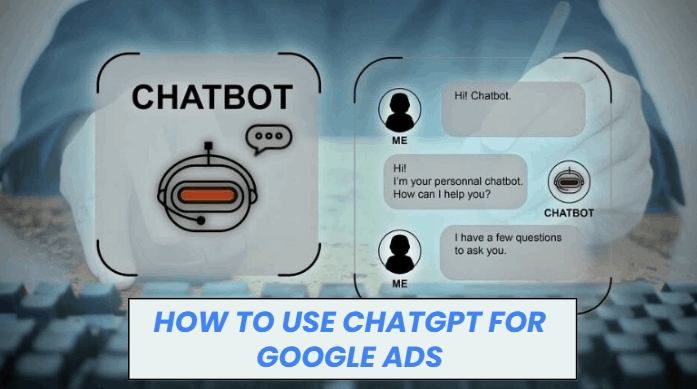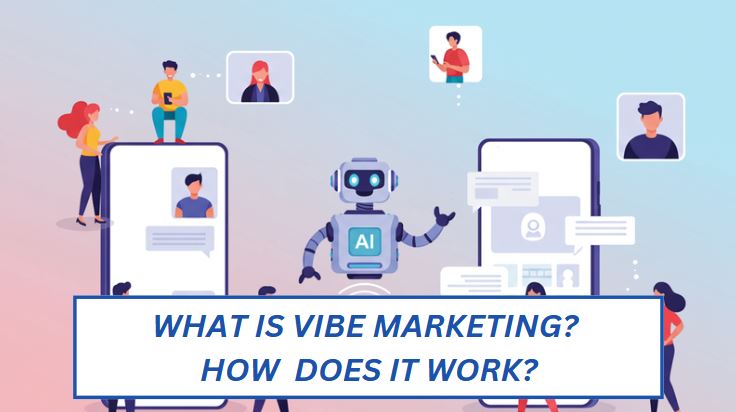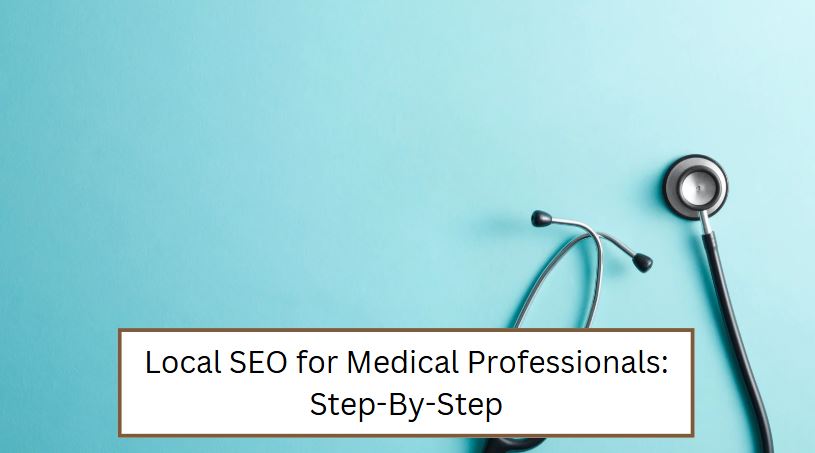ChatGPT took the digital marketing industry by storm when it was first released.
Since then, the AI chatbot has been a saving grace for smart marketers.
The use cases of ChatGPT in digital marketing are countless. One of the most prominent ones is Google Ads. You can use this powerful tool in almost every aspect of your ad campaigns.
This post goes into the details of creating impactful Google Ads with the assistance of ChatGPT.
Let’s get started.
How to Use ChatGPT for Google Ads
Before you can start using ChatGPT for your Google Ad campaigns, it’s important that you understand both.
Understanding Google Ads and ChatGPT
A Google search Ad appears at the top of organic search results.
It works on the PPC (pay-per-click) advertising model; you pay only when someone clicks on your ad.
The cost per click depends on your target keyword.
If more advertisers are bidding on a keyword, it will cost more.
ChatGPT, on the other hand, is an AI-based chatbot with capabilities to converse like humans.
There are two versions of ChatGPT. The free one and a paid one. The free one offers unlimited messages but isn’t as advanced as the paid one.
You can use ChatGPT in almost every aspect of your Google Ads campaign, including:
- Headlines
- Descriptions
- Calls to action
- Audience research
- Keyword research
Setting Up ChatGPT
You can give ChatGPT custom instructions to use it effectively for your business.
To do that, head over to the “Custom instructions” option.
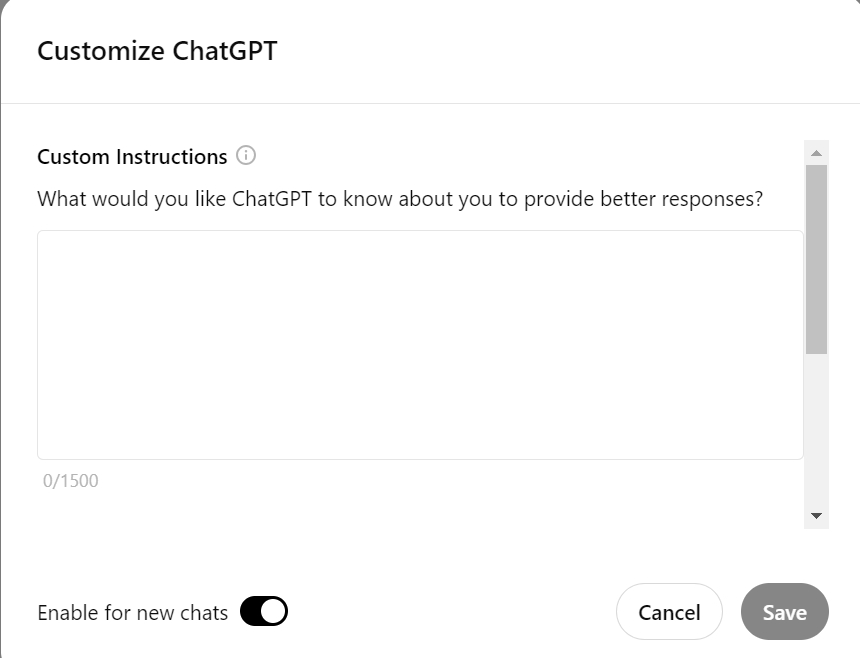
Provide the tool with all the necessary details about your business and what you need.
For instance, what tone do you want the tool to converse in?
Once you add custom instructions, ChatGPT will remember them in all future chats.
This step helps you avoid any inconsistencies in your content down the road.
You May Also Like: What is Storytelling in Marketing
Audience Research
You can also use ChatGPT to find and study your target audience.
Start by defining your Google Ad campaign goal. Is it more traffic, leads, or sales? Next, describe your service in detail. You also want to share the details of your audience you already know, such as their demographics and purchase history.
For instance, health-conscious men in the age bracket of 30 – 45 for your running shoes for extra comfort.
Keyword Research
This could be the most important part of your ad campaign. You don’t want to invest your ad budget on the wrong keyword.
While ChatGPT can’t give you the monthly search volumes, it can assist you in brainstorming.
Once ChatGPT knows your niche, product, and target audience, ask it to come up with a few seed or head keywords.
Next, put these keyword ideas into a keyword research tool like Semrush, Ahrefs, and Moz.
If you don’t have the budget to buy any of them, Google’s own Keyword Planner is your best bet.
It spits out a list of key phrases related to your head term along with valuable information such as:
- The monthly search volume
- Competition
- CPC (Cost per click)
Study these metrics to cherry-pick the keywords you should be targeting in your ad campaigns.
The higher the competition of a keyword, the higher its CPC value (Cost per click).
Copywriting
Ad copywriting is probably the most powerful use case of ChatGPT. Effective copywriting requires a lot of research and expertise. ChatGPT can make the process easier by helping with both of these aspects. You can perform comprehensive research on the topic or product you’re writing an ad on. Plus, it has the data and information to help you create an authoritative copy.
However, remember that it’s just an assistant. You don’t want to fully rely on the words it produces for you. The best course of action would be to get it to write individual parts of your ads and proofread/improve them. You can always hire a copywriter to polish your ChatGPT ad copy.
Here’s how the AI chatbot can help you craft compelling ad copy:
Headlines
Your Google search ad’s headline is the first thing a prospect sees after searching for the target query. It needs to be attention-grabbing as well as persuade the user to click on your ad and visit the landing page. ChatGPT can help you come up with multiple powerful headline variations. Choose the ones you like or mix-and-match to craft your own.
Descriptions
Ad descriptions get into further details of your offer. The headline can only offer so much space. Plus, it needs to be to the point. If there’s anything you want to add to your headline, add it to the description. Ask ChatGPT to generate a concise description based on your custom instructions and other information.
Calls to Actions
A CTA tells your audience what to do. Ask ChatGPT to generate multiple CTAs for your ad and consider A/B testing. A/B testing is where you test two variations of your CTA with two ads while everything else remains unchanged.
Landing Page
Your Google Ads’ landing page should have the same language and tone as your ad copy.
Depending on the goal, every landing page is unique. If you want to generate leads, it’d be short. If you want instant sales, you’ll need to go into the details of your offer.
How to Use ChatGPT for Google Ads: FAQs
Let’s talk about some frequently asked questions about using ChatGPT for Google Ads.
How to Use ChatGPT for PPC?
You can use ChatGPT for pay-per-click ads in the following ways: Audience research, keyword research, brainstorming, and copywriting inspiration.
How to Write an Ad Copy Using ChatGPT?
To write an ad using ChatGPT, provide it with custom instructions about your product and advertising goal. Get the tool to write ad copy; proofread and fine-tune it for maximum effectiveness.
Can ChatGPT Generate Ads?
Yes, you can use ChatGPT to generate different parts of your ads, including the headline, description, CTA, and landing page.
Conclusion
ChatGPT is an AI-based chatbot that can interact like humans. You can use it to create effective Google ad campaigns. Here’s a quick recap of how you can use it for Google Ads:
- Researching your audience
- Finding seed keywords
- Brainstorming and research
- Writing ad copy
Remember that it’s an AI tool and can get off track. Plus, the ad copy you write with the tool isn’t always accurate and effective. Make sure to proofread and fine-tune your copy before using it.
You May Also Like: Thought Leadership on LinkedIn