If you have a website, keeping it SEO-friendly isn’t an option. An SEO audit is a comprehensive analysis of a website’s ability to rank on search engines for relevant terms. It tells you the things you should do to rank on Google’s first page and attract more organic traffic. In this SEO audit guide, we’ll cover everything from technical, on-page, and off-page SEO. This will help you keep your site in the good books of Google. Let’s dive in.
How to Perform an SEO Audit
Look at Google Search Console
Looking at the Google Search Console data is the easiest and most reliable way of knowing what Google thinks about your website. So, while GSC may not show every minute detail about your site’s health, it’s a great place to start a technical SEO audit. Start by making sure Google bots aren’t having any trouble crawling and indexing your sitemap by looking at the “Sitemaps” report.
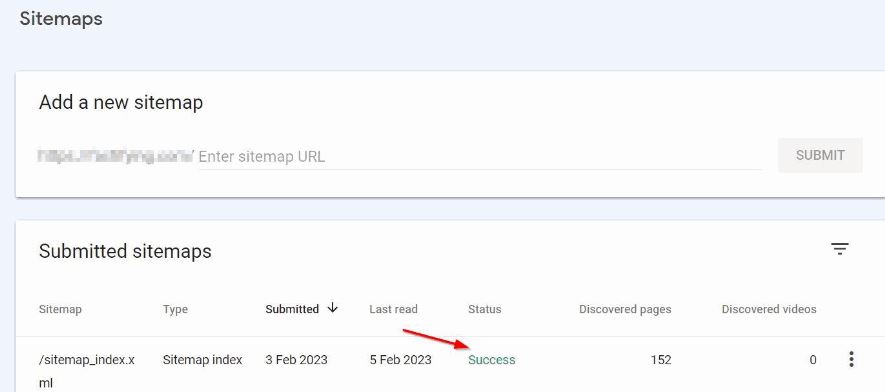
Plus, look at the manual action and security reports to make sure everything is working fine.
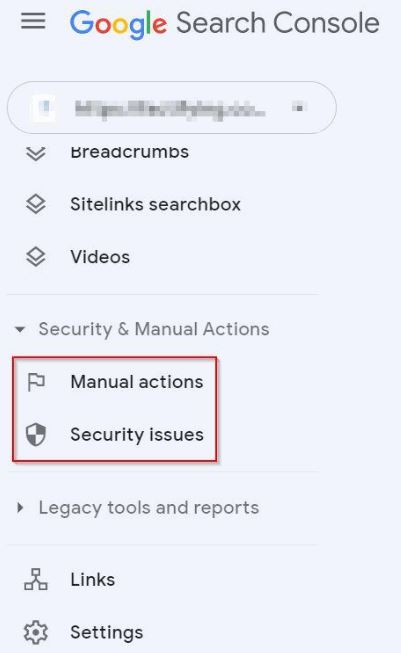
Google takes manual action when you violate any of its spam policies. Although it’s possible to recover from a Google penalty, you may have to go through a lot of pain. Common reasons for getting a manual Google penalty include:
- Keyword stuffing
- Unnatural links
- Thin content
- Spam
In case you receive a manual action from Google, you’ll have to fix the issue and submit a reconsideration request. For instance, if you’ve received a manual action because of link spam, you’ll have to disavow those links through Google Search Console.
Look at the Mobile Usability Report
We live in a mobile-first era; most website visits happen on mobile devices. No wonder search engines like Google prioritize mobile-friendly web pages. In fact, the way your website loads on mobile phones impacts its search engine rankings. You can check your website’s mobile usability in GSC as well.

Google Search Console’s “Mobile Usability” report lets you know if any page needs mobile optimization. In addition, the “Performance” report is where you’ll know about the ups and downs in impressions, clicks, average position, and average CTR (click-through rate).
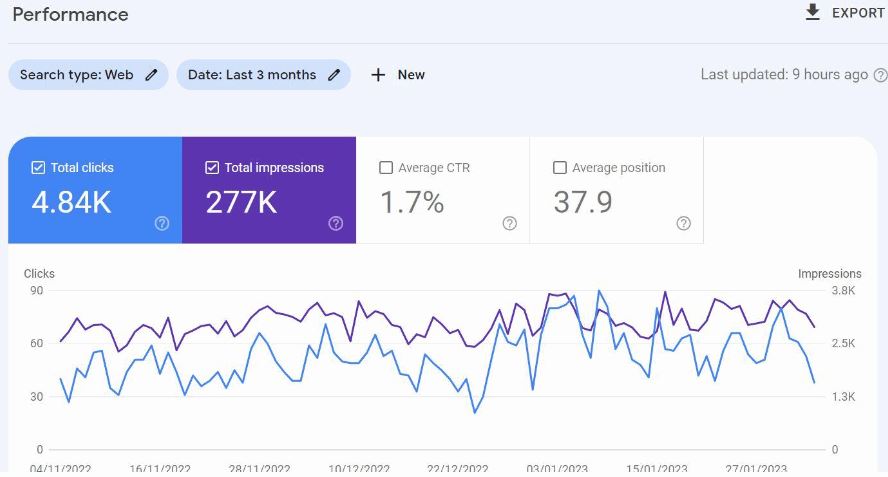
Plus, the “Indexing” tab gives you a list of pages that haven’t been indexed by Google, along with the possible reasons. You can then observe your web pages and fix the errors that may be causing these indexation issues. However, remember that not all web pages need to be indexed by Google. Some are better left non-indexed, for instance, pages with redirects, feed pages, and admin pages. You can also copy a URL you think should be indexed but isn’t and search it in the GSCs search bar. If it’s not indexed, you can manually request Google to index it. Even if a URL is indexed, it may take Google crawlers some time to index the updated version. So, you can submit the indexation request to speed up the process.
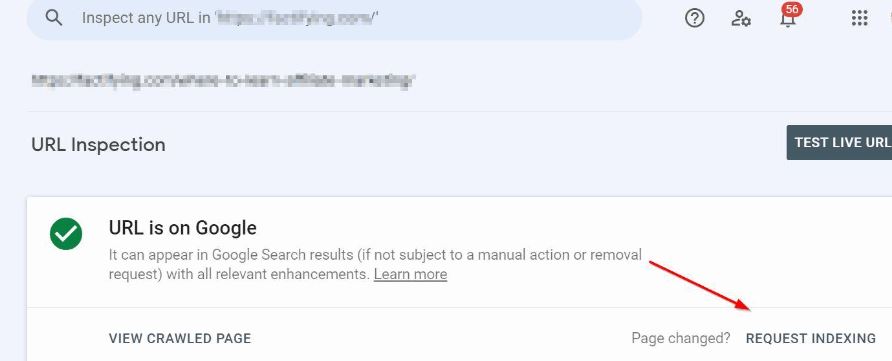
You May Also Like: How to Respond to a HARO Query?
Check for Duplicate Versions
Did you know your website’s URL has four different variations by default? These four versions are:
- https://www.site.com
- http://site.com
- https://www.site.com
- https://site.com
You need to make sure Google crawls and indexes only one preferred version out of these four. Otherwise, Google may take them as duplicate pages, which can cause crawling and indexation issues. So, checking if your site is redirected to one preferred version is one of the most important steps in a technical SEO audit. Start by entering all versions of your site in a web browser and see if it’s redirecting you to the preferred version. For instance, if you’ve set “https://yoursite.com” as your preferred version, entering any other version will redirect you to this version.
Analyze Site Speed
Your website’s loading speed is an SEO ranking factor no webmaster should overlook. Humans these days have a super-low attention span, which means if you make them wait for more than a few seconds, they may bounce back. Ideally, your website should start loading in front of a visitor within the first couple of seconds. To check the loading speed of a web page, head over to Google’s PageSpeed Insights, enter your domain name, and hit “Analyze”.
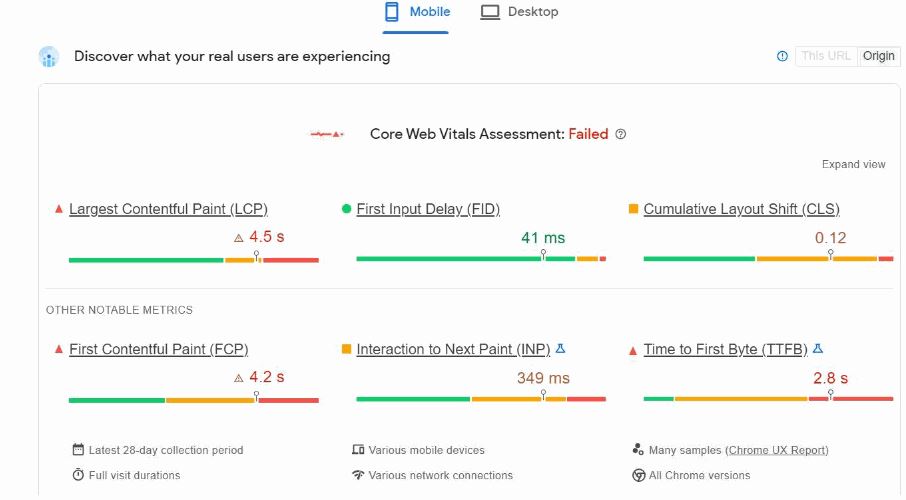
If your website fails Google’s core web vitals, look at the suggestions it offers and implement them. There are three main components of Google’s core web vitals report:
Largest Contentful Paint (LCP): It measures the time it takes to load the heaviest element of your web page.
First Input Delay (FID): It measures the time it takes for the browser to respond to a user’s first interaction with your page.
Cumulative Layout Shift (CLS): The metric measures the visual stability of a web page, or how much its layout shifts for a typical user. Since the core web vitals of your site are a ranking factor, you need to regularly analyze them for potential improvements. The good thing is Google PageSpeed Insights provide a detailed analysis of your website with instructions on how to improve it.
Analyze Internal Links
Having an internal linking strategy is important because:
- It helps search engines understand, index, and rank your web pages
- It helps visitors navigate your website
- It transfers link juice or authority
What you want to make sure of is that there are no broken internal links on your site. Use a free tool like Screaming Frog to get a list of your internal links.
Related: How to Choose Between Niche Edits and Guest Posts
How to Perform an SEO Audit: FAQs
What is an SEO Audit?
An SEO audit refers to putting your website to the test. It gives you your SEO strengths and weaknesses, allowing you to make informed decisions going forward.
What Should Be Included in an SEO Audit?
An SEO audit includes analyzing your website’s technical aspects, content, backlinks, and more. There are plenty of tools to do an SEO audit, including Semrush and Screamingfrog.
How Do I Run a Free SEO Audit?
There are a few free effective SEO audit tools, including Google Search Console. A good third-party SEO audit tool that has a generous free plan is Screamingfrog.
How to Perform an SEO Audit: Wrapping Up!
SEO audits should be a part of your marketing strategy. They’re the only way to know if your site could be made better in any aspect. Plus, an SEO audit is a perfect way to stay up to date on the latest SEO trends. By implementing the analysis techniques discussed in this post, you can be in a better position to set your site up for improved search engine rankings and eventually traffic. Here’s a quick recap of how to do an SEO analysis:
- Check for mobile-friendliness
- Analyze indexation issues
- Ensure there are no manual actions or security issues
- Analyze site speed
- Check for duplicate versions
- Check your internal links
Related Post: How to Find Guest Post Opportunities




